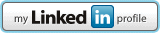Preserving the MorphX VCS when a Backup / Restore is needed.
15 Jun 2015
Posted by: Ricardo Pichler in: X++
Hello,
A very common situation is when developers need to update their database with fresh data from test or production environments, but the problem begins when you use the MorphX VCS and need to keep this data. Below I show the shortest and fastest way that I’ve found to do that:
First, we need to make a backup of the VCS data, for that, connect to the SQL Server using the Microsoft SQL Server Management Studio, choose the transactional database that you need to update with the fresh data and then run the commands:
1 2 3 4 5 6 7 | --Creating a temp database to use on our process CREATE DATABASE MyTempBackup --Backuping the data SELECT * INTO MyTempBackup.dbo.SysVersionControlMorphXItemTable FROM SysVersionControlMorphXItemTable SELECT * INTO MyTempBackup.dbo.SysVersionControlMorphXLockTable FROM SysVersionControlMorphXLockTable SELECT * INTO MyTempBackup.dbo.SysVersionControlMorphXRevisionTable FROM SysVersionControlMorphXRevisionTable |
Now you can restore the fresh data on DEV’s environment and then we can restore our backed up data.
1 2 3 4 5 6 7 8 9 10 11 12 | --Just to ensure that there is no trash on tables, you can skip this step TRUNCATE TABLE SysVersionControlMorphXItemTable TRUNCATE TABLE SysVersionControlMorphXLockTable TRUNCATE TABLE SysVersionControlMorphXRevisionTable --Restoring the data INSERT INTO SysVersionControlMorphXItemTable SELECT * FROM MyTempBackup.dbo.SysVersionControlMorphXItemTable INSERT INTO SysVersionControlMorphXLockTable SELECT * FROM MyTempBackup.dbo.SysVersionControlMorphXLockTable INSERT INTO SysVersionControlMorphXRevisionTable SELECT * FROM MyTempBackup.dbo.SysVersionControlMorphXRevisionTable --Removing the temp database DROP DATABASE MyTempBackup |
See ya,
Pichler
[AX2012] List all Financial Dimensions and his Values
27 May 2015
Posted by: Ricardo Pichler in: X++
Hello,
Very often I see developers doing a lot of code just to retrieve the keys and values of Financial Dimensions. To do that, you just need to list the values of DefaultDimensionView view, like you can see below.
1 2 3 4 5 6 7 8 9 10 11 12 | static void showFinancialDimensions(Args _args) { PurchTable purchTable = PurchTable::find("INT-000060"); DefaultDimensionView defaultDimensionView; ; while select defaultDimensionView where defaultDimensionView.DefaultDimension == purchTable.DefaultDimension { info(strFmt("Dimension's name: %1 - Value: %2", defaultDimensionView.Name, defaultDimensionView.DisplayValue)); } } |
Thank you Pedro!
[]s
Pichler
Olá,
Abaixo um trecho de código onde atualizamos a inventdim, como vocês já devem saber, não deve-se atualizar a inventdim usando o método tradicional, isso porque cada ID é uma combinação de vários valores.
No exemplo abaixo, o usuário pediu para atualizar o número do lote de um relatório de conclusão utilizando alguns dados da própria OP.
public void modified() { InventDim myInventDim; ; super(); myInventDim.data(InventDim); //InventDim é o meu DS do formulário, caso não tivesse um Buffer ativo eu usaria: myInventDim = InventDim::find(ProdParmReportFinished.InventDimId); myInventDim.inventBatchId = inventBatch.inventBatchId; //Aqui eu passo n novo lote myInventDim = InventDim::findOrCreate(myInventDim); //Aqui eu procuro por uma entrada igual a que eu preciso ou crio uma nova e atribuo o valor dela a myInventDim ProdParmReportFinished.selectForUpdate(true); ProdParmReportFinished.InventDimId = myInventDim.inventDimId; ProdParmReportFinished.update(); ttsCommit; } |
[]s
Pichler
[AX 2012] – Adicionar referência fiscal e faturar ordem de venda por X++
24 Apr 2015
Posted by: Juliano Bachesque in: X++
Olá Pessoal,
Tudo bem?
Pessoal essa semana passei por uma situação onde precisei adicionar uma referência fiscal no momento do faturamento de uma ordem de venda via código X++ no Microsoft Dynamics AX 2012 e gostaria de compartilhar com vocês caso passem pela mesma situação.
private void addFiscalReferenceAndPostSalesOrder(SalesId _salesId, EFDocAccessKey_BR _accessKey) { SalesTable salesTable; SalesParmTable salesParmTable; FiscalReferenceController_BR fiscalReferenceController; TmpFiscalReference_BR tmpFiscalReference_BR; SalesFormLetter salesFormLetter; ttsBegin; //get SalesTable salesTable = salesTable::find(_salesId, false); salesFormLetter = SalesFormLetter::construct(DocumentStatus::Invoice); salesFormLetter.salesTable(salesTAble); salesFormLetter.transDate (systemDateGet()); salesFormLetter.specQty (SalesUpdate::All); salesFormLetter.createParmUpdateFromParmUpdateRecord(salesFormLetter.salesParmUpdate()); salesFormLetter.initParmSalesTable(salesTable); salesFormLetter.initParameters(salesFormLetter.salesParmUpdate(),Printout::After); salesFormLetter.initLinesQuery(); //Get salesParmTable by ParmId select forUpdate firstOnly salesParmTable where salesParmTable.ParmId == salesFormLetter.parmId(); //Add fiscal reference fiscalReferenceController = FiscalReferenceController_BR::construct(salesParmTable); tmpFiscalReference_BR.setTmpData(fiscalReferenceController.initTempTable()); tmpFiscalReference_BR.initFromReferenceMap(FiscalDocument_BR::findByAccessKey(_accessKey)); tmpFiscalReference_BR.LegalTextId = fiscalReferenceController.getDefaultLegalTextId(); tmpFiscalReference_BR.insert(); while select tmpFiscalReference_BR { fiscalReferenceController.writeTempTableRecord(tmpFiscalReference_BR); } //Post sales order salesFormLetter.run(); ttsCommit; } |
Abraços,
Juliano Bachesque
Erro ao fazer check-in no MorphX X++ de registro já existe
16 Apr 2015
Posted by: Juliano Bachesque in: MorphX
Olá Pessoal,
Tudo bem?
Pessoal hoje encontramos um problema ao tentar fazer check-in no controle de versão MorphX VCS do Dynamics AX 2012 após restaurar uma base transacional de outro ambiente. Estou compartilhando com vocês caso se deparem com o mesmo problema
Ao realizar o procedimento de check-in ocorria o seguinte erro:
‘Não é possível criar um registro em SysVersionControlMorphXRevisionTable(SysVersionControlMorphXRevisionTable). O Registro já existe’.
Como solução indicada no link http://stackoverflow.com/questions/27488468/what-do-i-do-when-morphx-wont-let-me-check-in
executamos os seguintes passos:
1) Paramos a AOS
2) Executamos os comandos abaixo
UPDATE SYSSQMSETTINGS SET GLOBALGUID = '00000000-0000-0000-0000-000000000000' DELETE FROM SYSCLIENTSESSIONS DELETE FROM SYSSERVERSESSIONS |
3) Reiniciamos a AOS e o processo de check-in ocorreu com sucesso.
Abraços,
Juliano