Criar um Agendamento ou Requisição de Reunião usando X++
06 Dec 2009
Posted by: Ricardo Pichler in: Diversos
Se você precisa criar um agendamento ou uma requisição de reunião no Outlook usando X++, apenas copie o código abaixo e certifique-se que exista um cliente Outlook instalado na maquina que o código irá rodar.
1 2 3 4 5 6 7 8 9 10 11 12 13 14 15 16 17 18 19 20 21 22 23 24 25 26 27 28 29 30 31 32 33 34 35 36 37 38 39 40 41 42 | static void OutlookAppointment(Args _args) { #SysOutLookCOMDEF #define.mapi("MAPI") #define.outlook("Outlook.Application") COM sysOutlookCollection; COM collection; COMVariant comStartDate = new COMVariant(); COMVariant comEndDate = new COMVariant(); COM c; COM sysOutlook; COM sysOutlookNameSpace; COM sysOutlookMAPIFolder; ; sysOutlook = new COM(#outlook); sysOutlookNameSpace = sysOutlook.getNamespace(#mapi); sysOutlookNameSpace.logon(); sysOutlookMAPIFolder = sysOutlookNameSpace.getDefaultFolder(#OlDefaultFolders_olFolderCalendar); collection = sysOutlookMAPIFolder.items(); c = collection.add(); comStartDate.date(today()); comStartDate.time(str2Time( "12:00:00")); comEndDate.date(today()); comEndDate.time(str2Time( "12:45:00")); c.location('Solugenix 4th Floor Conference Room, India'); c.subject('Meeting regd Microsoft Dynamics AX 2009'); c.body('Lets discuss on whats new in DAX 2009'); c.start(comStartDate); c.end(comEndDate); c.save(); if (c) { c.display(); info("The action is created in Microsoft Outlook"); } else throw error("@SYS31969"); sysOutlookNameSpace.logoff(); } |
[]s
Pichler
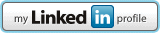

Leave a reply